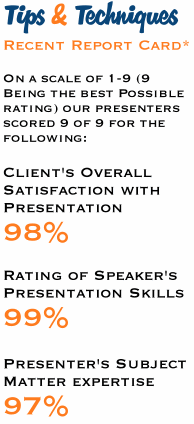The Tips & Techniques online scheduling process is quick and simple. Just tell us the type of software training you would
like (Microsoft Sharepoint, Advanced Visio, SQL, etc), select your preferred date and time and make your payment online.
The Tips & Techniques Specialist will present, online or in person, just as you requested. It's that easy.
Software Training Expertise
Tips & Techniques specialists don't just understand the software programs they present, they are passionate about them.
Tips & Techniques specialists want to share their experience with you, so you too can use the software tools on your
desktop to reveal key insights and powerful decision drivers for your business and improve overall productivity.
Flexibility
Sign up for exactly the type of software training session your team needs - we'll find the right person for the assignment.
Do you need an intro to Visio onsite training presentation for several new employees? Or an advanced visual diagramming
Web-based training presentation for the database team? We will connect you with the guru for your particular situation.
Low Cost
Most organizations are cutting back on training budgets, but that doesn't mean your team has fewer questions and concerns
about the software they use. Compared with typical software training, Tips & Techniques presentations are very cost
effective because of our low overhead and large network of talented specialists across the nation (read, no travel costs)
so you don't spend time on training you don't need.
Convenience
Leaving the office to go to a training location for days at a time can be very taxing. You miss important meetings.
The email piles up. You end up working at night just to stay somewhat plugged in. With Tips & Techniques, we come to
your office for a 2 hour session, and you are back at your desk with relevant information to improve your use of the software
on your desktop immediately. Alternatively, you can schedule a Web-based software training session and have team members
in a variety of locations participate at the same time.
Scalability
Tips & Techniques sessions can accommodate to 5 people or 105 people. The price is the same. You can invite people from
many departments to participate in the software training session, which is a great way to kick start a cross-functional
project. The costs can be shared between groups, keeping the cost of expert, targeted training very low while keeping the
return on your investment high.
Maximizing Resources
Your organization has already made significant investments in software. Tips & Techniques is not trying to sell you anything.
Instead, our software training presentations teach you how to get more out of the software solutions you already have,
demonstrating product capabilities to improve information sharing, data management, product development and personal productivity.
Tips & Techniques' Satisfaction Guaranteed Promise
If your group is not satisfied with what they have learned from your Tips & Techniques specialist's presentation, whether it a
Sharepoint training presentation for 50 people or an onsite Advanced JAVA training for 10, you don't pay.
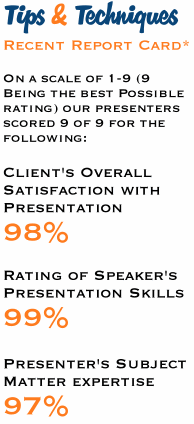
*based upon recent Tips & Techniques sessions; feedback collected from 12,490 clients